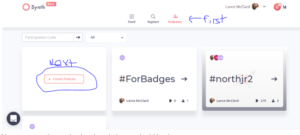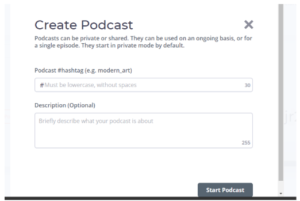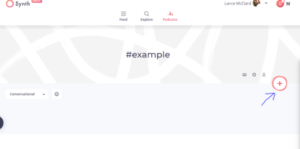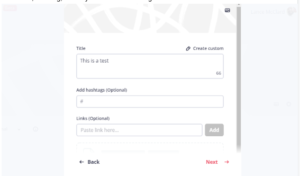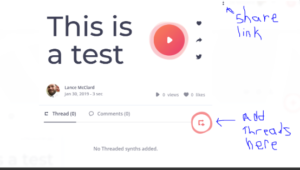Synth
Synth
Synth is a podcasting tool that can be used on the internet or mobile device. Collaboration within the room, school, or globe is possible by opening links and sharing them. Students can participate with codes, allowing even early childhood students to participate. Learn more about it here: https://medium.com/gosynth
Video Tutorial
Synth screencast tutorial
https://drive.google.com/file/d/18K3lfGbF_0oBLQP0f_8mIWwYxKBVnllg/view?usp=sharing
Step by Step Instructions
Sign up for a synth account at https://gosynth.com/
a. Click Podcasts and then create a new podcast
b. Name your podcast, give it a description, and add hashtags
c. Once you click Start Podcast click the “X” to return to your screen.
d. Start recording your episode by clicking the plus sign.
e. Add a title, hashtag, and any links before clicking next.
f. Record your episode. If you make a mistake, pause and pull back the time cursor under the record button to record over it. Click done.
g. Add any segments (extend your episode) by adding threads. Use the three dots to get the link to share. Share your podcast for in the submission box.
To Earn Your Badge